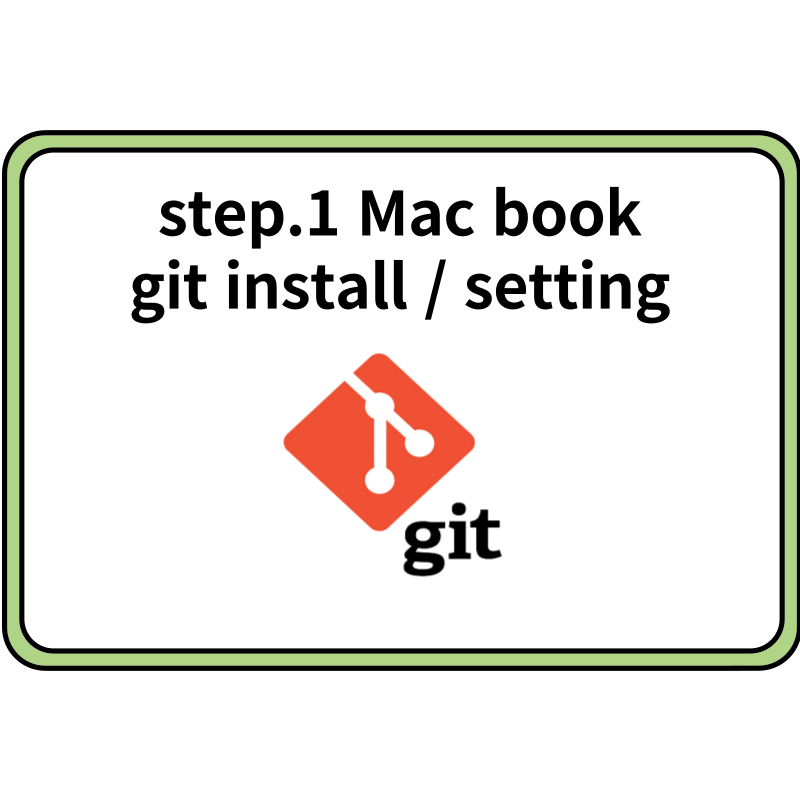
[git사용 하는 이유]
1. 버전관리
2. 이전에 쓰던 기록으로 롤백 가능
3. 무슨작업했는지 히스토리를 남길 수 있음
[git 다운로드] 아래 링크에서 macOS용 다운로드& 설치 합니다.
https://git-scm.com/download/mac
Git - Downloading Package
Download for macOS There are several options for installing Git on macOS. Note that any non-source distributions are provided by third parties, and may not be up to date with the latest source release. Choose one of the following options for installing Git
git-scm.com

✓HomeBrew 설치오류발생 진행중에 Homebrew(macOS용 패키지 관리 프로그램) 설치가 안되는문제가 구글검색 중 )
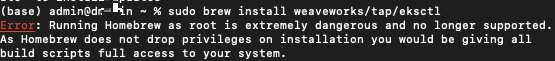
Error: Running Homebrew as root is extremely dangerous and no longer supported.
As Homebrew does not drop privileges on installation you would be giving all
build scripts full access to your system
해결책
sudo chown -R $(whoami) $(brew --prefix)/*
1.홈브류 설치완료

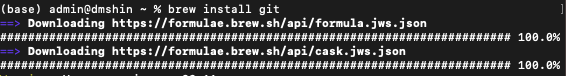
2.git 설치진행
✓git 설치오류발생 - git 설치도 매끄럽게 되지않아서(오류캡쳐가 날아갔어요) 여튼 구글 검색 후 아래와 같이 입력했다.
/bin/bash -c "$(curl -fsSL https://raw.githubusercontent.com/Homebrew/install/HEAD/install.sh)"odeit.kr/topics/javascript-programming-and-data/lessons/3451
모든 설치가 완료 되었습니다.
여기까지 감사합니다.
반응형
'개발도구 사용법 > Git으로 버전관리 하기' 카테고리의 다른 글
| [ git ]step.6 git restore, revert, reset (0) | 2024.06.04 |
|---|---|
| [ git ]step.5 merge 방법 3-way/ fast-forward/ squash/ rebase (0) | 2024.06.03 |
| [ git ]step.4 branch / git switch / merge (0) | 2024.06.02 |
| [ git ]step.3 비교 명령어 (diff / git graph) (0) | 2024.05.31 |
| [ git ]step.2 환경설정 및 명령어 (add / commit) (0) | 2024.05.30 |



